Install Rancher with Docker
What is Rancher ?
Rancher Labs is a software company working on operating-system-level virtualization tools, more commonly known as Linux Containers. Founded in 2014, Rancher Labs introduced two main tools: Rancher, a container management platform for Docker container systems, and RancherOS, a Linux operating system distribution simplified to host containers. [1]
What is kubernetes ?
Kubernetes (commonly stylized as k8s) is an open-source container-orchestration system for automating application deployment, scaling, and management. It was originally designed by Google, and is now maintained by the Cloud Native Computing Foundation.
It aims to provide a "platform for automating deployment, scaling, and
operations of application containers across clusters of hosts".
It works with a range of container tools, including Docker. Many cloud services offer a Kubernetes-based platform or infrastructure as a service (PaaS or IaaS) on which Kubernetes can be deployed as a platform-providing service. Many vendors also provide their own branded Kubernetes distributions. [2]
This article describes how to install a Rancher server with docker in a host machine (virtual or physical).
It works with a range of container tools, including Docker. Many cloud services offer a Kubernetes-based platform or infrastructure as a service (PaaS or IaaS) on which Kubernetes can be deployed as a platform-providing service. Many vendors also provide their own branded Kubernetes distributions. [2]
This article describes how to install a Rancher server with docker in a host machine (virtual or physical).
Requirements
Before starting you need to have Docker installed on your host machine. Take a look at this article to see how to install Docker Community Edition.
Installing
Initialize the $RANCHER_DATA container volume name.
$ RANCHER_DATA="homelab-rancher-data"
Create the volume that will be mounted by the Rancher container to hold the server data.
$ sudo docker volume create --name $RANCHER_DATA
Start the rancher server container with the created volume, and expose the http/https ports.
$ sudo docker run -d --restart=unless-stopped -v $RANCHER_DATA:/var/lib/rancher --name=homelab-rancher -p 80:80 -p 443:443 rancher/rancher
$ RANCHER_DATA="homelab-rancher-data"
Create the volume that will be mounted by the Rancher container to hold the server data.
$ sudo docker volume create --name $RANCHER_DATA
Start the rancher server container with the created volume, and expose the http/https ports.
$ sudo docker run -d --restart=unless-stopped -v $RANCHER_DATA:/var/lib/rancher --name=homelab-rancher -p 80:80 -p 443:443 rancher/rancher
Test the connection
First, make sure that your firewall (if you have one in your network) authorize the ports 80 and 443 with tcp protocol.
Open this link in your browser : https://your-host-ip
Open this link in your browser : https://your-host-ip
Links:
- [1] https://en.wikipedia.org/wiki/Rancher_Labs
- [2] https://en.wikipedia.org/wiki/Kubernetes
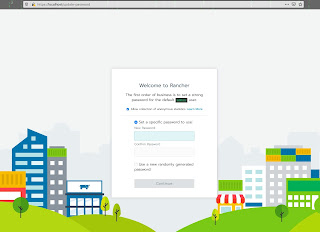
Commentaires
Enregistrer un commentaire